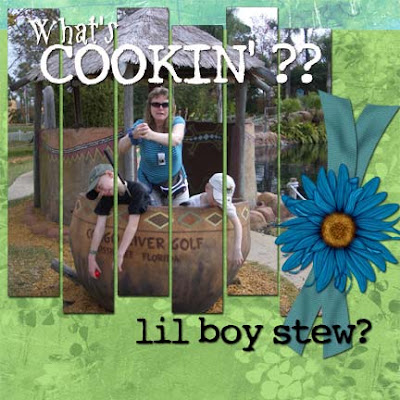
Well I know I have not posted in a few days - we have been oooberrr busy...we were plagued with pink eye, my eldest broke his arm last week, then we went camping over the 3 day weekend with the hunters in our family, finally to return and I wasn't feeling well...so long story short, I haven't been up to posting...ohhh and I should mention I am sort of addicted to Farm Town on Facebook - what is up with that? must bring me back to my childhood and growing up with a mom who grew a garden (and still does) that is out of this world wonderful...I can finally be like my mom and her fabulous green thumb - only virtually!!! and weeding is so much easier than in real life! hahahahaha
ok I had a question on one of my layouts - "Lil boy st
 ew" - the question was on cutting the photo into pieces and how it is done.
ew" - the question was on cutting the photo into pieces and how it is done. Well the way I did this particular one, was to use a template.
In photoshop I had three layers - the white layer, the gray layer, and then the black strips layer. I placed my photo above the black strips layer and then did >layer >create clipping mask to just clip the photo into the strips. You have to ensure your photo is large enough to cover all the strips and vola - easy peasy!!
If anyone would like a copy of the psd layered file - I can get it to you, just drop me an email.
No comments:
Post a Comment