
Wednesday, September 30, 2009
Tuesday, September 29, 2009
Monday, September 28, 2009
Sunday, September 27, 2009
Saturday, September 26, 2009
Friday, September 25, 2009
Thursday, September 24, 2009
Wednesday, September 23, 2009
Card - "Birds of a Feather" Version 3
 Supply List:
Supply List:Pink card back from "Birds of a Feather" ClubScrap Greetings to go Kit.
Yellow patterned cardstock (ClubScrap)
Green card panel
Rubberstamps
Green ink pad
Flower punch outs
Jump rings
hole punch
Modge Podge
Cut a piece of patterned yellow cardstock to line the pink card back. Fold in half. From the fold line, score two more lines about 1.5 inches from the fold line and then another 1.5 inches from that line. This way you can fold out two pop out sections. Cut two circles in each of the op out sections. Ink all edges with green ink. Adhere the two outer flaps of the yellow to the pink using modge podge. Add green panel. Punch hole in each of the flowers. Punch hole at top of cut out opening - use jump ring to attach flower to opening. Rubberstamp "Enjoy" (ClubScrap) and "flower" image (ClubScrap)on green panel.
TFL DebDuzScrappin'
Monday, September 21, 2009
Card - "Birds of a Feather" Version 2

Supply List:
Blue card back from "Birds of a Feather" ClubScrap Greetings to go Kit.
Pink patterned cardstock (ClubScrap)
"Day to Remember" rubberstamp
Green ink pad
Small fiber
Enjoy tag
Jump rings
hole punch
Modge Podge
Cut a piece of patterned pink cardstock to line the blue card back. Fold in half. Cut a square out of the pink at the center. Ink edges of pink and blue pieces with green ink. Score a line about an inch from the edge of the cut out square on each side. Fold so that this section pops out from the inside center of the card. Adhere the two outer flaps of the pink to the blue using modge podge. Add scraps of yellow to each edge. Ink the edges of the "enjoy" tag , ink edges, punch hole. Punch hole at top of cut out opening - tie tag to the opening. Rubberstamp "a day to remember" in upper right hand corner.
TFL DebDuzScrappin'
Card - "Birds of a Feather" Version 1
 Supply List:
Supply List:Blue card back from "Birds of a Feather" ClubScrap Greetings to go Kit.
Green patterned cardstock (ClubScrap)
"Celebrate" rubberstamp
Green ink pad
Small fiber
Circle cutter
hole punch
Modge Podge
Cut a piece of patterned green cardstock to line the blue card back. Fold in half. Using circle cutter, cut a circle at the center of the green piece. Ink edges of green and blue pieces. Score a line about an inch from the edge of the circle on each side. Fold so that this section pops out from the inside center of the card. Adhere the two outer flaps of the green to the blue using modge podge. Cut a yellow circle and rubberstamp "Celebrate", ink edges, punch hole. Punch hole at top of cut out opening - tie circle to the opening.
TFL DebDuzScrappin'
Sunday, September 20, 2009
Cards - Set of "boy" cards
Wednesday, September 16, 2009
Digi-layout "Flowers are a bloomin'"
Tuesday, September 15, 2009
Monday, September 14, 2009
Sunday, September 13, 2009
Digital Scrapbooking Tutorial - How to cut photo
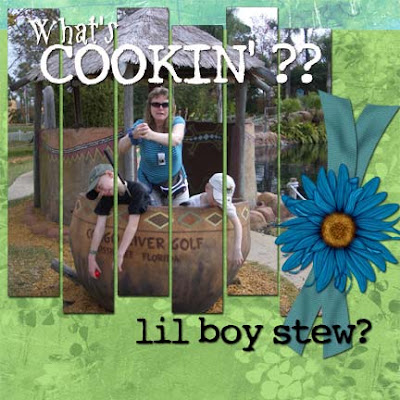
Well I know I have not posted in a few days - we have been oooberrr busy...we were plagued with pink eye, my eldest broke his arm last week, then we went camping over the 3 day weekend with the hunters in our family, finally to return and I wasn't feeling well...so long story short, I haven't been up to posting...ohhh and I should mention I am sort of addicted to Farm Town on Facebook - what is up with that? must bring me back to my childhood and growing up with a mom who grew a garden (and still does) that is out of this world wonderful...I can finally be like my mom and her fabulous green thumb - only virtually!!! and weeding is so much easier than in real life! hahahahaha
ok I had a question on one of my layouts - "Lil boy st
 ew" - the question was on cutting the photo into pieces and how it is done.
ew" - the question was on cutting the photo into pieces and how it is done. Well the way I did this particular one, was to use a template.
In photoshop I had three layers - the white layer, the gray layer, and then the black strips layer. I placed my photo above the black strips layer and then did >layer >create clipping mask to just clip the photo into the strips. You have to ensure your photo is large enough to cover all the strips and vola - easy peasy!!
If anyone would like a copy of the psd layered file - I can get it to you, just drop me an email.
Friday, September 4, 2009
Thursday, September 3, 2009
Wednesday, September 2, 2009
Tuesday, September 1, 2009
Subscribe to:
Posts (Atom)













